You can now browse in style with custom color schemes for both Edge and Chrome
Last month we got a sneak peek of custom colour themes for Google Chrome, and now the same feature is coming to Microsoft Edge.
For many people, the ability to personalize their computer is important, letting them stamp some individuality onto their operating system and software they use. With this in mind, Microsoft is introducing a new option that lets Edge users change accent colors, meaning it's is now possible to create custom themes.
- Check out our complete guide to the best browsers
- Find out how to enable Chrome dark mode
- You can also try Facebook dark mode
As Techdows explains, custom themes are still a work in progress, and are currently only available in the Canary build of Edge for Windows, macOS and Linux. Once that's installed, you'll need to activate the option manually:
- Launch Edge and pay a visit to edge://flags
- Search for Enable picker for color based themes
- Use the drop-down menu to select Enabled
- Restart Edge
A splash of color
Chrome and Edge share the same Chromium engine, so it's no surprise that the two are getting custom themes at the same time, but there are a few differences in the way they're implemented.
With the flag enabled, you're ready to start personalizing Edge. Open the main menu using the three dot button at the top right and select 'Settings', then click the menu button on the left and select 'Appearances'.
Here you can set a default theme (light, dark, or system default), and pick one of 14 predefined colors to brighten up your browser. Unlike Chrome's new color options though, which include an eyedropper so you can choose any color you like, Edge forces you to stick with Microsoft's set shades.
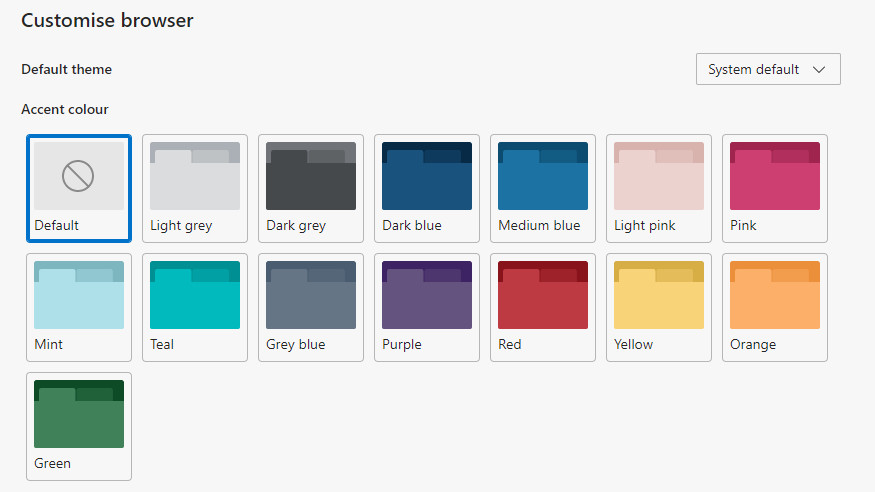
As soon as you make a selection from the palette that is available to you, you'll notice that Edge's toolbar and tabs adopt your chosen hue.
There's no word yet on when custom themes will roll out to all Edge users, but we'll let you know when they do (and if they're expanded with more color options).


No comments