R-Drive Image
R-Drive Image is a simple and reliable PC cloning and imaging tool from R-tools Technology. This affordable software works on Windows without requiring you to restart your computer, so it doesn’t interfere with productivity. It can handle an extremely wide range of file systems and partitions, so it works for the majority of computers and servers. Plus, you can set a schedule for large backup tasks and automate the imaging process to keep an updated archive of your hard drive.
- Want to try R-Drive Image? Check out the website here
Is R-Drive Image the best disk cloning software for your needs? Let’s dive into a full review of this PC copy tool to find out.
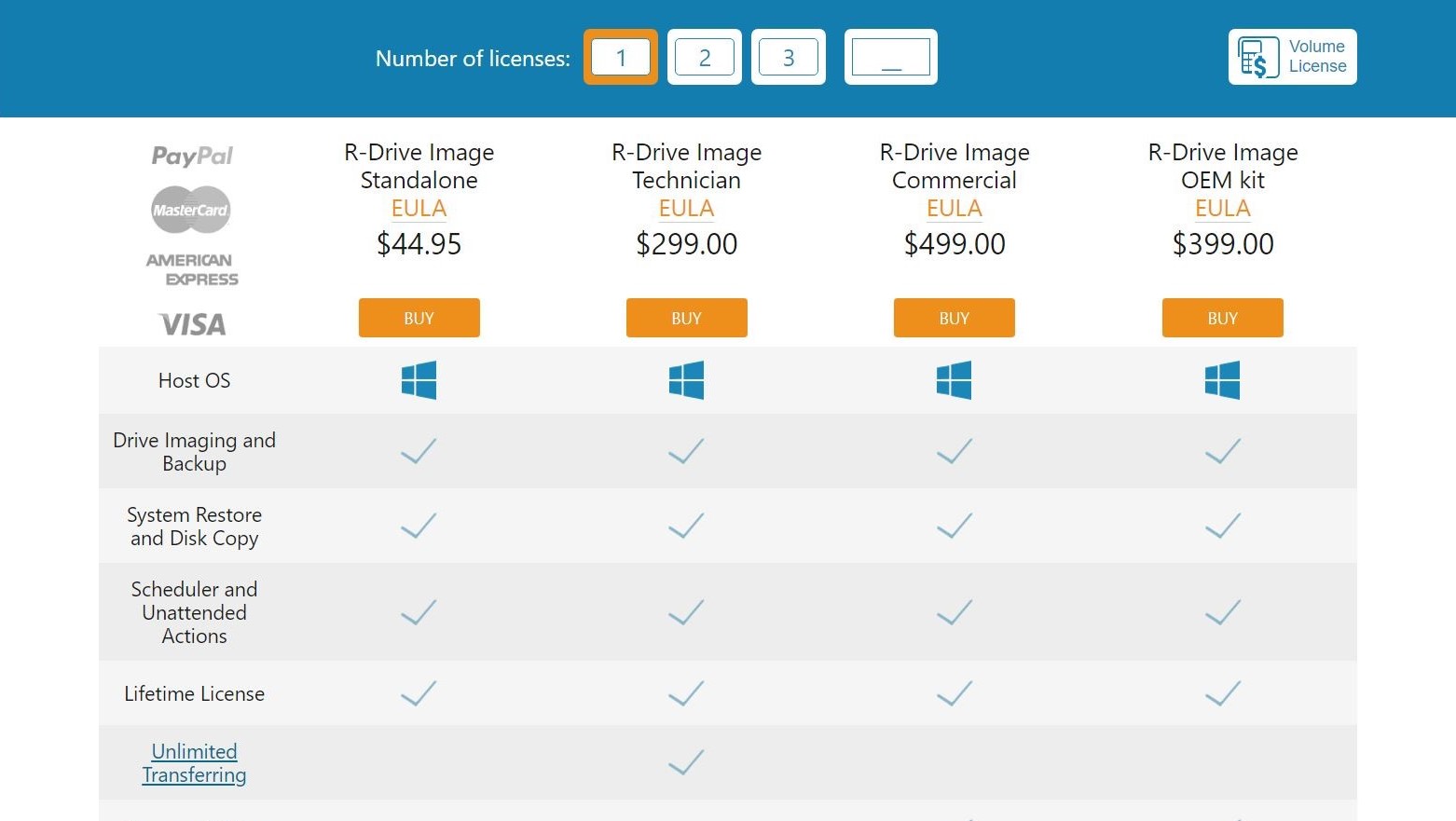
Plans and pricing
R-Drive Image starts out with a 30-day free trial. After that, a lifetime Standalone license costs just $35.96 and offers disk cloning for a single PC. If you have multiple computers, a Technician license costs $239.20 and removes all limits on how widely you can install R-Drive Image.
Commercial users will need a Commercial license for $399.20, while computer servicers and assemblers will need an OEM kit license for $319.20.
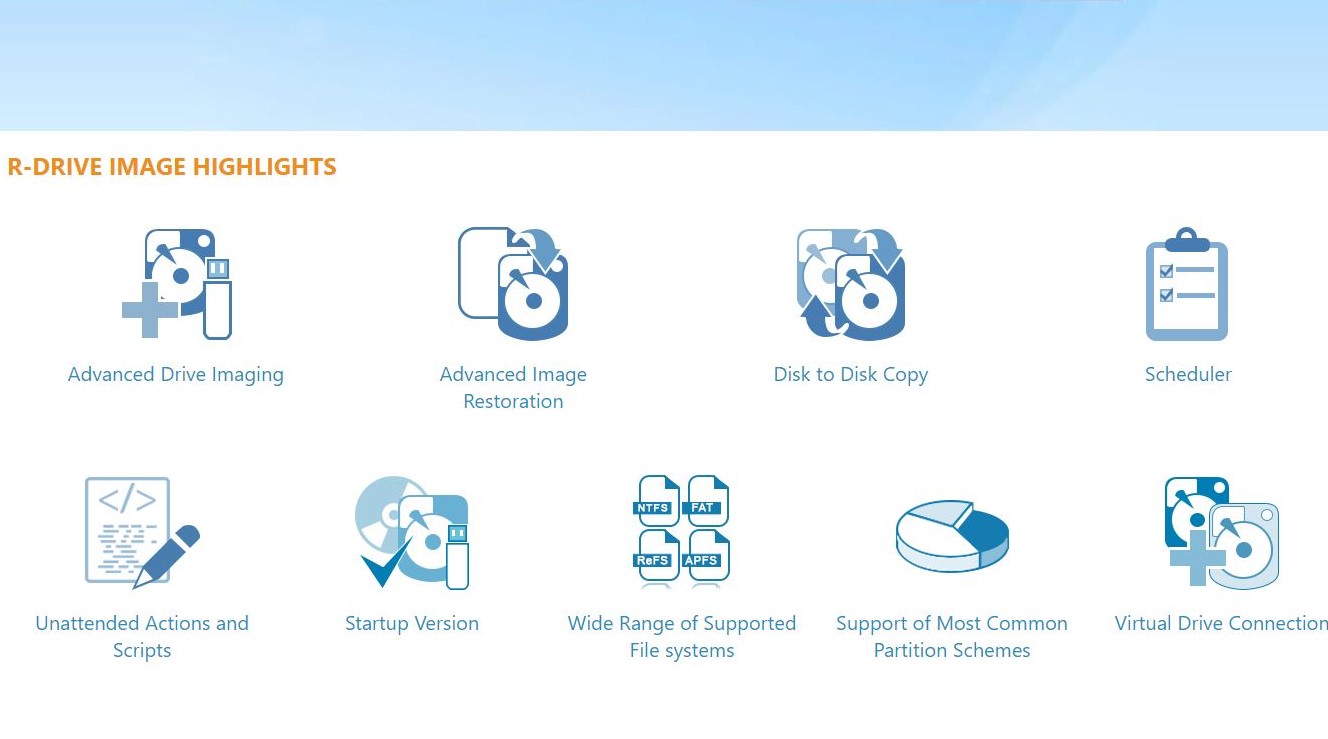
Features
R-Drive Image is straightforward PC copy software, but it boasts a wide range of features Perhaps most important is that this tool is highly flexible. It works with most common Windows file systems, including FAT, exFAT, NTFS, HFS, HFS+, and ReFS. It can also recognize and clone HDDs encoded in UFS1 (common on FreeBSD systems) or in Ext2, Ext3, and Ext4 (common on Linux systems). The software can also handle Basic and GPT partitions and can change partition layout during cloning and restore.
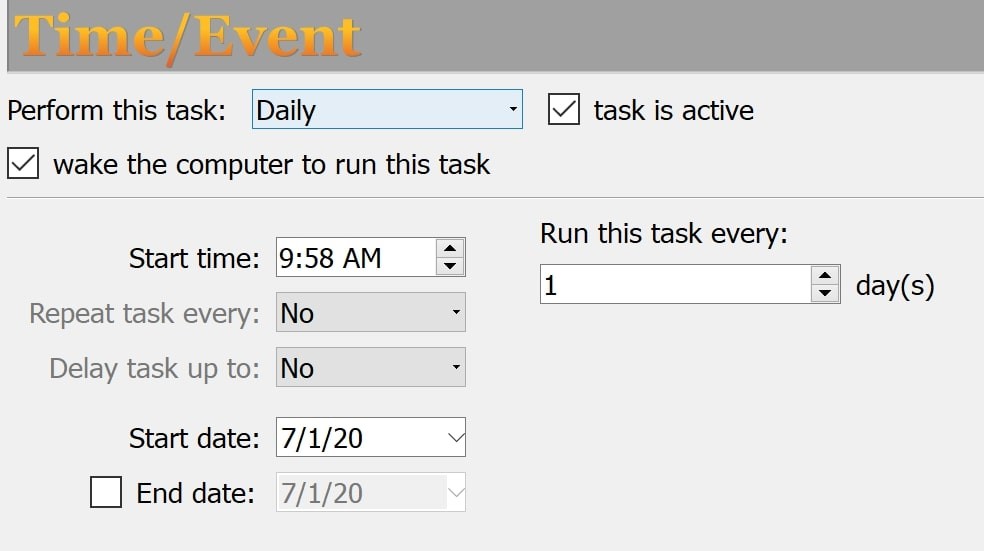
One of the best features included in R-Drive Image is the scheduler. This enables you to schedule a single backup or recurring incremental imaging operations for times when you’re not using your computer, such as overnight. This can be particularly helpful for cloning a server that your business relies on heavily during work hours. That said, R-Drive Image doesn’t require you to restart your computer or server in order to clone your hard drive.
More advanced users, including IT technicians, will appreciate that R-Drive Image also works with command line execution. That means that scripts can be written to launch a disk cloning procedure or restore data from an existing disk image using R-Drive Image.

Interface and in use
R-Drive Image’s user interface isn’t particularly modern, but that doesn’t detract much from its ease of use. The software’s dashboard displays just a few simple menu items that enable you to clone a new disk, update an existing image, or restore data from a previously saved disk image. The wizard-style interface is extremely simple to navigate and ensures that you can customize all of the settings for every operation.
The most notable setting for customization is image compression. Your control over the image compression level is somewhat coarse, but we appreciated that R-Drive Image displays the anticipated size of the disk image as you modify the desired compression. Helpfully, it also shows the available disk space in the location in which you are saving the new disk image.
The only complaint we have about the user interface is that the font is quite small. Even when the R-Drive Image window is maximized, many of the icons are hard to make out. Still, hovering over them displays text that explains what actions the icons represent.
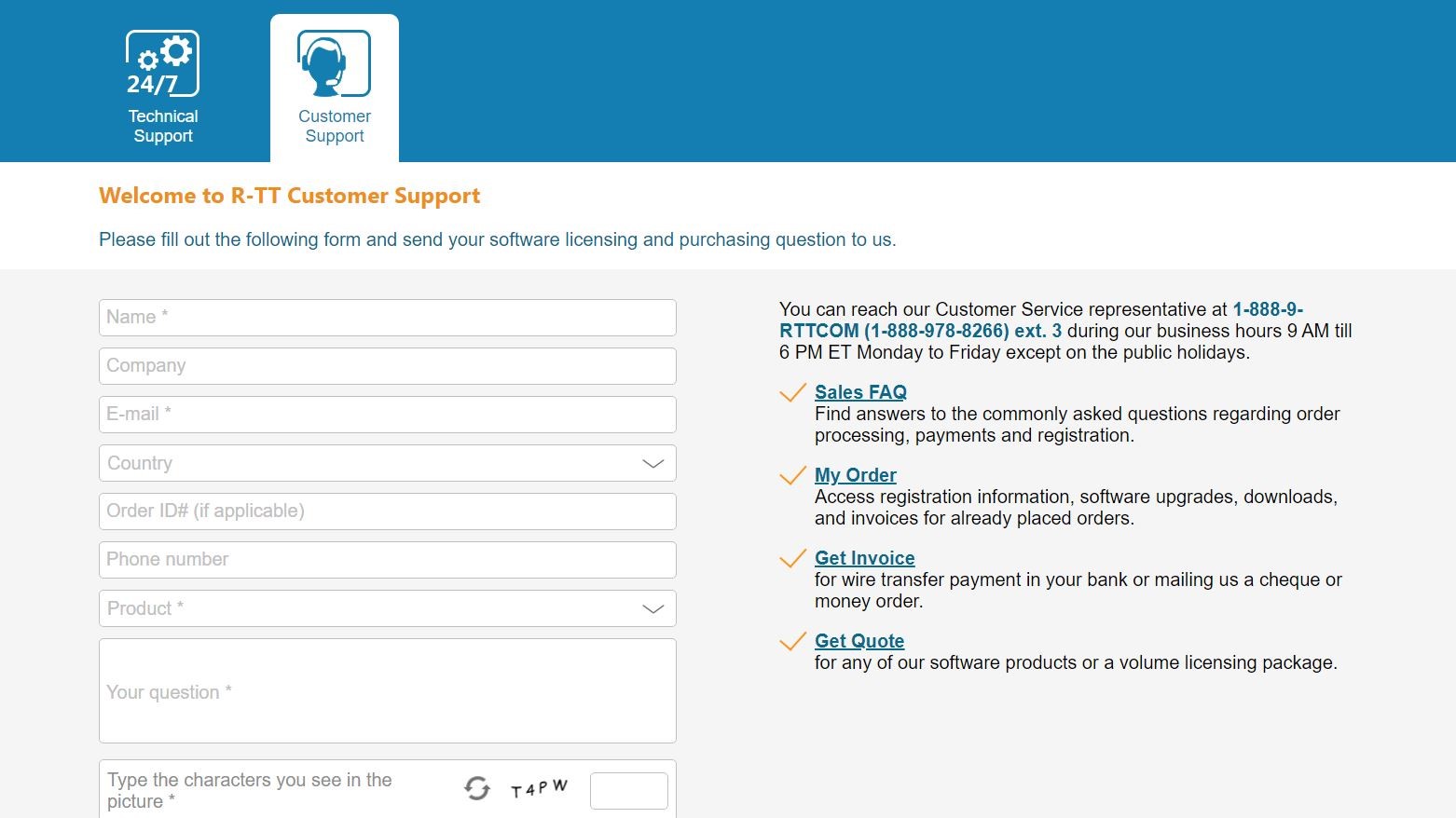
Support
Support for R-Drive Image is available 24/7 by email or from 9am to 6pm Monday to Friday (Eastern) by phone. The software manual for this tool is also available online, although there is no easily navigable knowledgebase or forum to help answer questions.
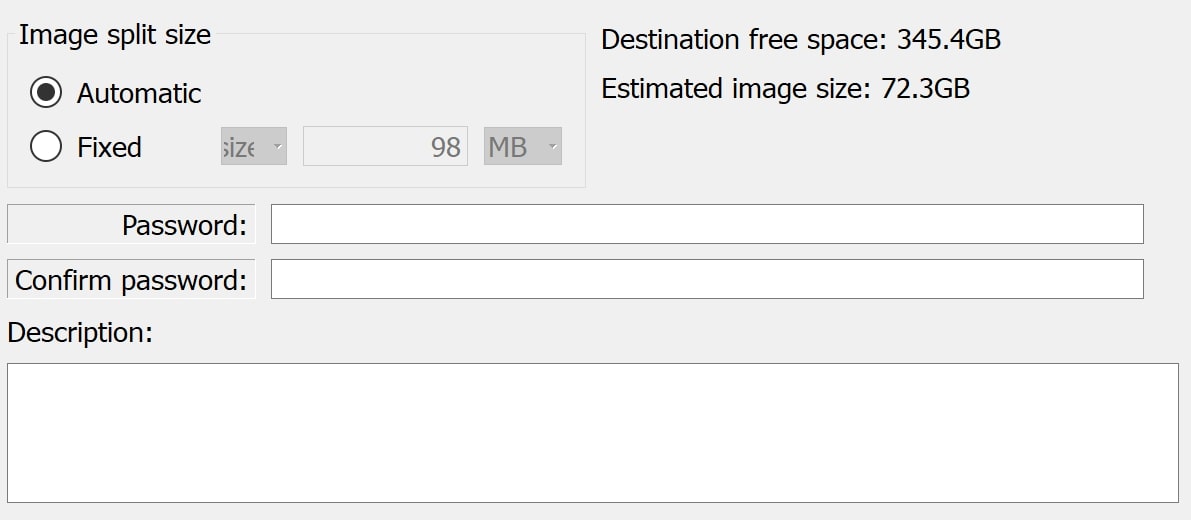
Security
R-Drive Image enables you to add a layer of security to your disk backups. When preparing to clone a hard drive, you can choose to require a password to open the backup.
That said, there isn’t any security around R-Drive Image itself. Anyone with access to your computer can use the cloning tool to make a copy of your PC.
The competition
There’s a lot to like about R-Drive Image, but this cloning software is ultimately limited by the fact that it only works on Windows and isn’t free
If you’re looking for a free disk copy tool, it’s worth considering Clonezilla. This freeware is a bit clunky, but it costs nothing and works on Windows, Linux, and Mac.
EaseUS Todo Backup is also worth a look, as it’s slightly less expensive than R-Drive Image and sports a more modern user interface. However, this software is also limited to Windows systems.
Final verdict
R-Drive Image is highly capable and reliable hard drive cloning software for Windows. It can handle nearly every common file system and partition style, and offers a simple scheduling tool to make it easier to keep your disk images up to date. While the user interface could use an update, it feels simple to navigate, and launching a new cloning operation is easy. We also appreciate that R-Drive Image comes with 24/7 email support in case any issues arise with the software.
- We've also highlighted the best disk cloning software


No comments