PDFs imported to Google Docs to look better
Google is introducing a clutch of updates that will make PDF files converted into Google Docs look better. With the new update, users will see improvements in image imports, text styles and formatting and layout conversion.
The improvements have already begun rolling out for both enterprise and end-users.
The improvements are available to Google Workspace Essentials, Business Starter, Business Standard, Business Plus, Enterprise Essentials, Enterprise Standard, and Enterprise Plus, as well as G Suite Basic, Business, Education, Enterprise for Education, and Nonprofits customers, Google said in a blog post.
- Best PDF readers for Windows of 2020
- Also check out the best free ebook readers.
What are the improvements?
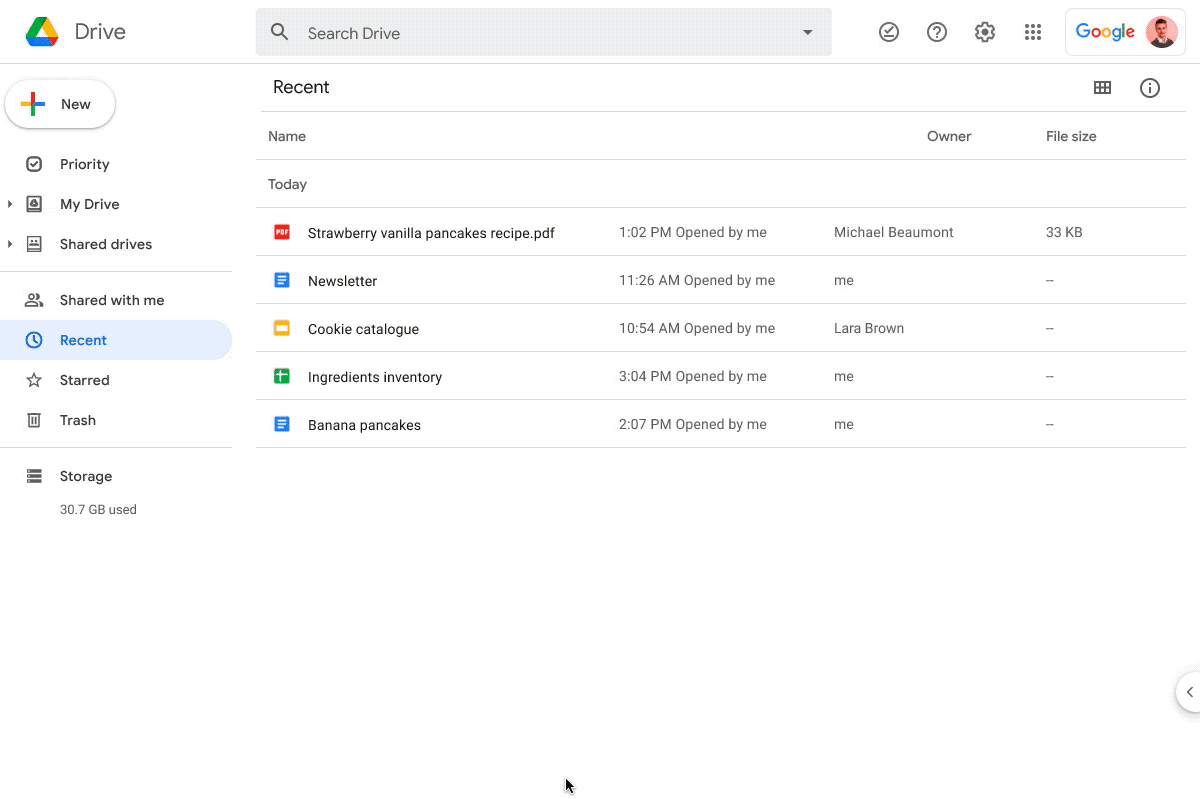
After the latest update users will see improvements when they import images, which include image and text wrap related to images. Google further said that the conversion of text styles and formattings such as strikethrough and underline have also been improved.
Layout conversion, including support for multi-column layouts, custom page sizes, tables with borders, and improved content ordering have also been enhanced, according to Google.
To convert PDF and photo files to text, go to "drive.google.com" on your computer and:
1) Right-click on the file you want to convert
2) Click the "Open with Google Docs" option
3) The image file will be converted to a Google Doc.
Improved dark mode for Chrome
Meanwhile, Google is said to be working on an improved dark mode on its Chrome browser for macOS and Windows 10 platforms.
Chrome already supports dark mode but the new update is likely to bring a deeper integration.
According to this report, dark mode will apply to scrollbars, which currently do not support. The dark mode support will also be extended to settings, bookmarks, history page, new tab page, and PDF printing screen.
The new design should go live with Chrome 88 next year.
Via: Google


No comments