EaseUS Todo Backup
Using the best disk cloning software is a great way to ensure that your sensitive data is protected, regardless of how and where it’s stored. High-quality, reliable disk cloning tools allow you to create full data backups with the click of a button.
- Want to try EaseUS Todo Backup? Check out the website here
In this EaseUS Todo Backup review, we look at one of the most reputable disk copy programs available. We analyze everything from the software’s prices and main features to its performance and security.
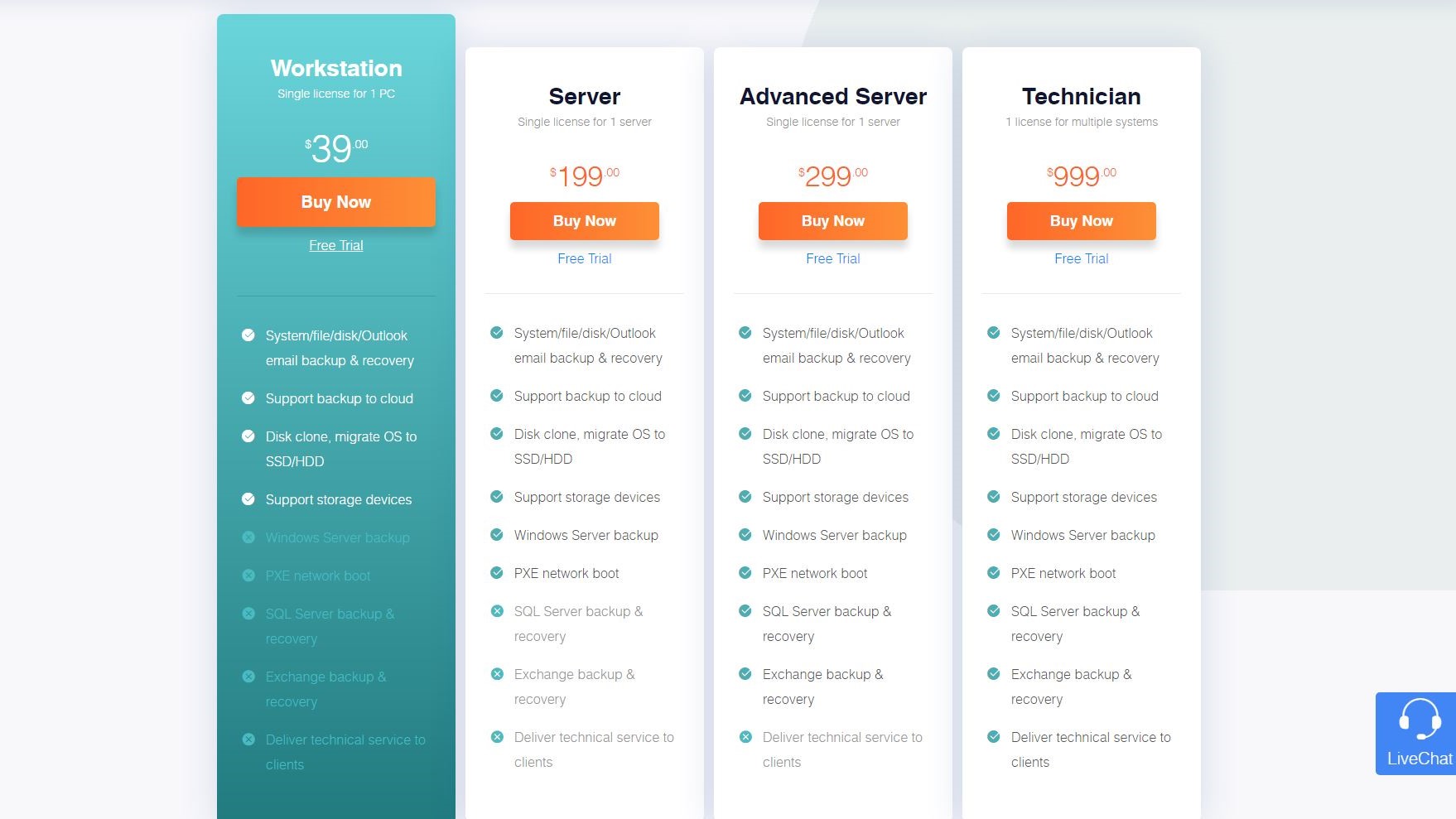
Plans and pricing
EaseUS Todo Backup is available via various commercial and personal licenses and subscriptions, and a 30-day free trial is available with all software versions. Personal licenses start at $29.95 for a one-year subscription, and the program is available on both Windows and Mac computers.
Commercial licenses start at $39.00 for a one-year Workstation subscription. This includes basic disk backup tools and HDD to SSD and cloud-backup solutions. Upgrading to a Server license starts at $199.00 and allows you to install the software on a single server. Windows server backup and PXE network boot tools are included with this plan.
At the higher end of the spectrum, an Advanced Server plan (from $299 for one year) includes SQL server and Exchange backup and recovery. Finally, the Technician license (from $999 for one year) allows the program to be used on multiple systems so you can deliver technical assistance to clients.
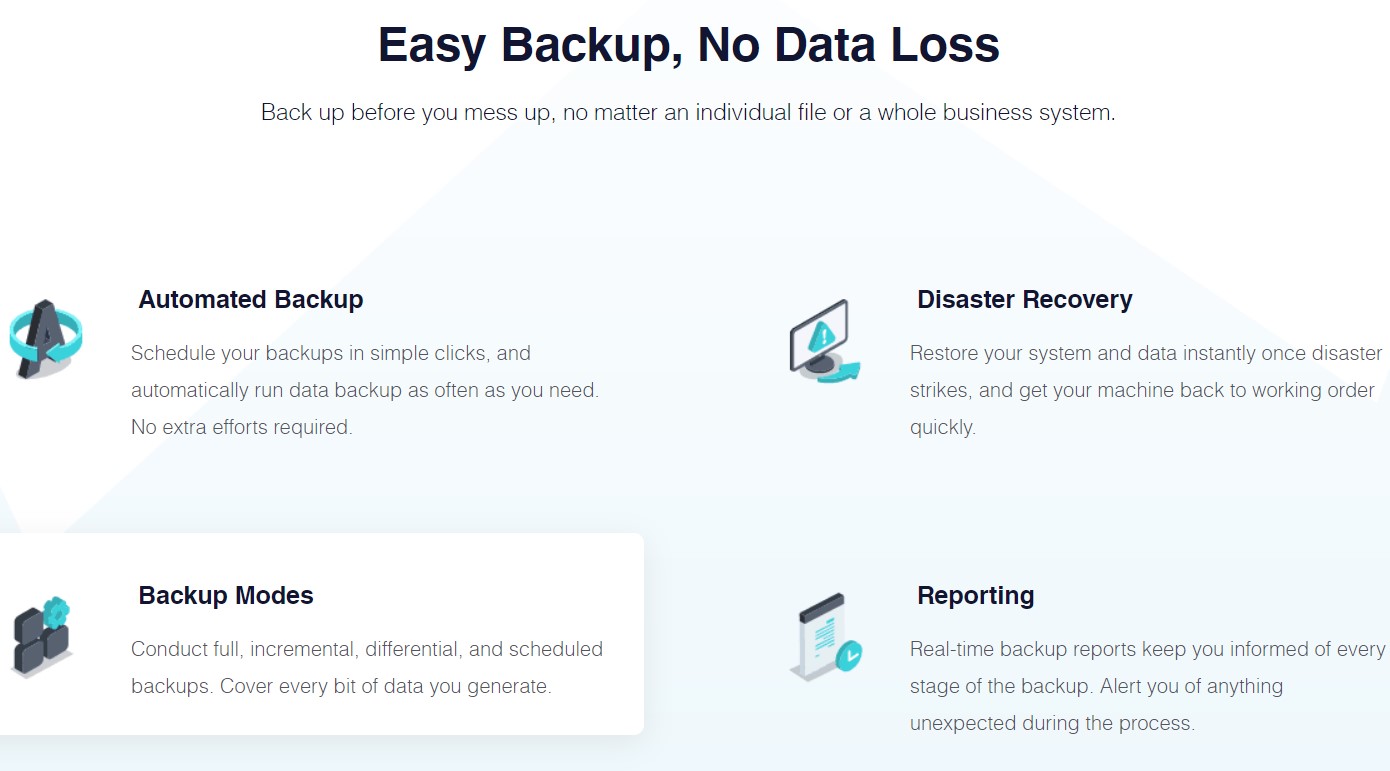
Features
As one of the most powerful data backup/disk cloning platforms on the market, EaseUS Todo Backup naturally has a range of advanced features. For starters, it supports all standard disk and file cloning, allowing you to create a simple backup and save it on the same machine or an external storage device.
On top of this, advanced cloning actions are also supported. SQL Server and Exchange backup and recovery tools are among the most noteworthy, as they allow you to create a fully secure copy of all sensitive data.
Meanwhile, Todo Backup enables automatic backups. Simply set the time and type of the backups you need, and the program will complete them in the background. Finally, full restoration tools are included, along with a selection of reporting features that provide insights into the state of your backed-up files.
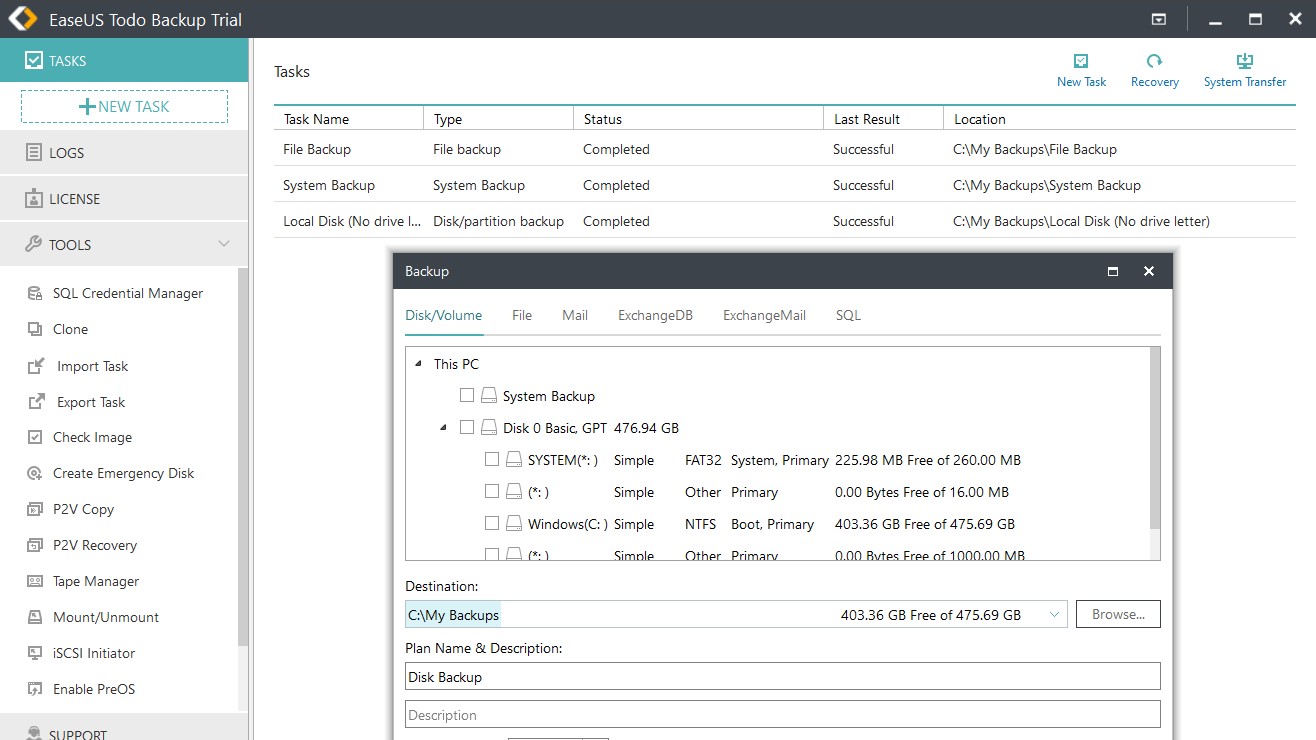
Interface and in use
EaseUS Todo Backup is a beginner-friendly program that’s easy to navigate, but that doesn’t mean it lacks advanced features. To get started, all you need to do is head to the EaseUS website and download a free trial. Installation and setup take no more than a couple of minutes, and the program will run on most Windows and/or Mac systems (as long as you download the correct version for your OS).
Actually using Todo Backup is as easy as selecting the drive, file, or anything else you want to clone, selecting the destination folder, and hitting the proceed button. The backup process is fast and efficient and doesn’t appear to draw too heavily on a computer’s memory or processing power.
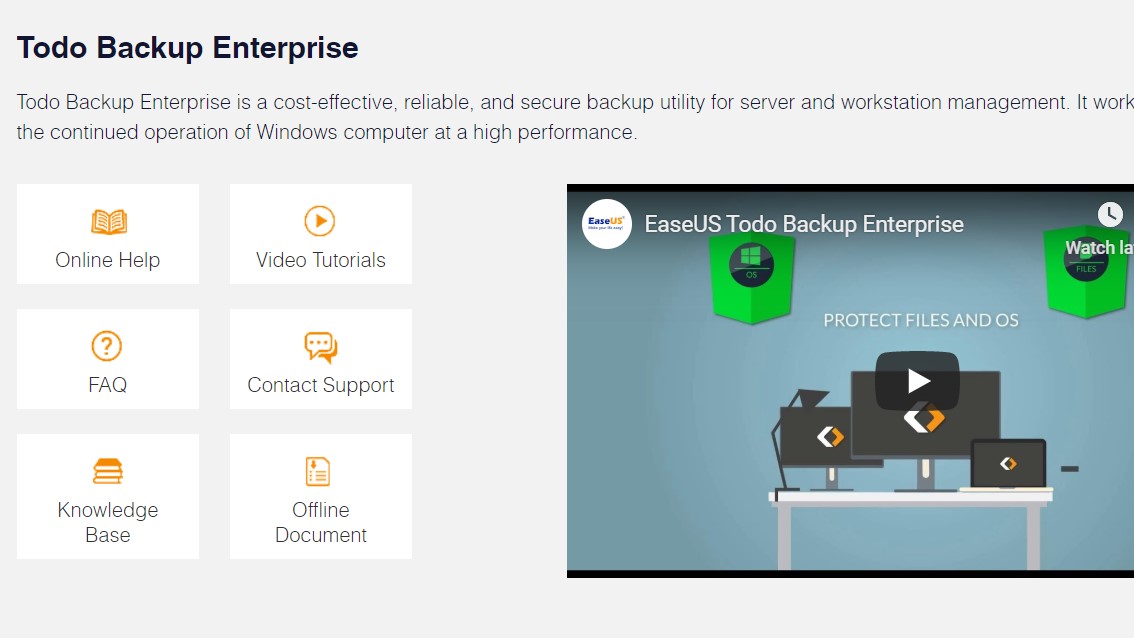
Support
EaseUS has a selection of support resources for its Todo Backup PC cloning software. Email support is available for all users, with the team claiming to reply within 20 hours. Online live chat is also an option, available from 9 am to 5:30 pm (UTC+8), Monday to Friday.
Alternatively, there are numerous self-help resources that you can utilize to familiarize yourself with the program. The video tutorial portal contains numerous visual guides, the FAQ section answers common questions, and the knowledge base includes an impressive range of how-to articles, user guides, and other documentation. Full offline documentation is also available for download.
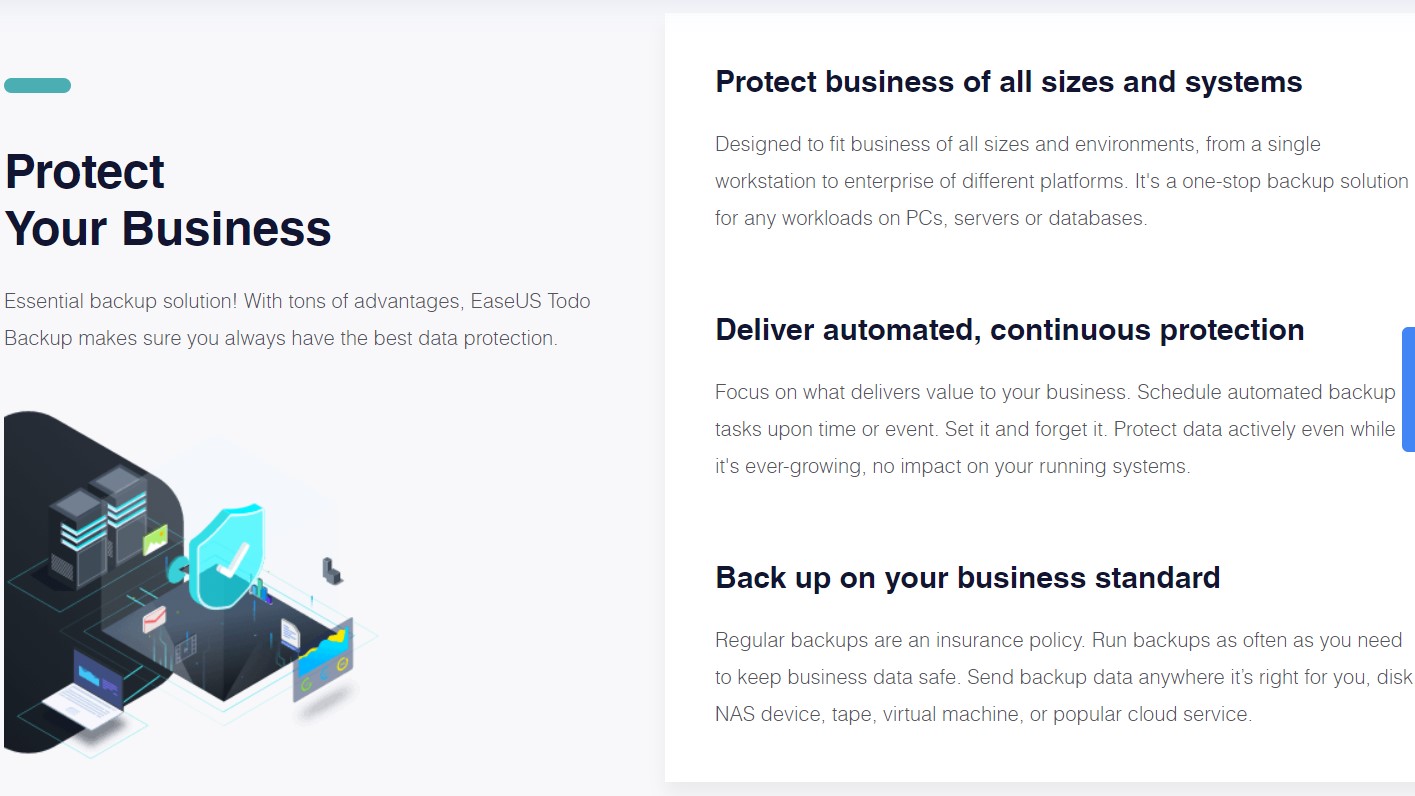
Security
Those who are concerned with data security will be happy with EaseUS Todo Backup’s impressive features. The program is designed to ensure that your data is copied fast and securely, providing a full, uncompromised backup that you can store in a safe place.
On top of this, all backups come with a range of built-in security options. For example, you can protect all data copies so only those with the password can access them. Offsite copies are supported via various file transfer protocols (FTP), and no data is ever stored on the EaseUS servers.
The competition
Although EaseUS Todo Backup is one of the most popular and reliable disk cloning programs on the market, there are various alternatives that may be better for certain users. For example, Macrium Reflect offers similar services with a much lower price tag. It is a little complicated to get started, but it’s a powerful option for those with a tight budget.
Another popular alternative is DriveImage XML. This program is fast, effective, and extremely beginner-friendly. It doesn’t offer the same advanced options as Todo Backup, but it’s a great option for those who don’t need anything too fancy.
Final verdict
Those looking for a powerful yet beginner-friendly disk cloning program will love EaseUS Todo Backup. Besides being one of the most powerful options on the market, base prices are quite affordable. The included tools and features are up there with the best in the industry, and the user interface is extremely easy to navigate. Overall, it’s a stellar option that’s definitely worth considering.
- We've also highlighted the best disk cloning software


No comments