Apple One: should you buy the new Apple subscription service, and if so, which tier?
Two months after its grand reveal, Apple One is here. It's a new super-subscription-service that bundles together some of Apple's individual subscription apps into one big package, with a reduced cost for getting them all.
After being announced in September, Apple One is now available to sign up to, so if you want you can head over to the Apple website and start sending them your cash.
But should you? That's a big question, and it really depends on your tech use and which services you're already signed up to. We'll explore all those factors below, and if you decide to sign up, which tier is best for you.
Yes, there are a few different tiers of Apple One, which cost different amounts and bring different apps for a different amount of users. Here they are:
| Individual | Family | Premier | |
| Price per month | $14.95 / £14.95 / AU$19.95 | $19.95 / £19.95 / AU$25.95 | $29.95 / £29.95 / AU$39.95 |
| Max number of users | 1 | 6 | 6 |
| Apple Music | Y | Y | Y |
| Apple TV Plus | Y | Y | Y |
| Apple Arcade | Y | Y | Y |
| iCloud | 50GB | 200GB | 2TB |
| Apple News Plus | Y | ||
| Apple Fitness Plus | Y |
Should you sign up to Apple One?

Sign up if...
You're already on the Apple ecosystem
If all your devices are from Apple – you've got an Apple Watch, iPhone, Macbook, iPad, more – then you're probably set for Apple One. Several of the services offered only work on your devices, but they'll all work best on Apple products regardless.
You don't need every one of Apple's products to use the service, but having loads of them will help you get the most of the experience. You'll need an Apple Watch for Fitness Plus, for example, and you can easily play Apple Arcade games on your phone and tablet if you have both.
You already have most, or all, the services.
If you're already signed up to all the Apple One services, signing up to the program itself is a no-brainer, as you'll be saving money on the bundle compared to the individual prices.
Even if you only have most but not all the apps, it's still worth it - the cost of the bundle will likely equal the amount you're paying now, so you'll effectively be getting an extra app free.

You don't use many entertainment apps.
If you're one of the few people who isn't already signed up to loads of entertainment apps, like Netflix, Amazon Prime Video, Google Play Pass, Spotify, Amazon Music and more, you might find Apple One perfect.
It's a one-stop shop for loads of different forms of media with games, movies, TV shows and music all covered by even the Individual tier.
This extends to cloud storage, too: if you're an Apple device user who needs some digital storage space, but don't already pay for a different service, it might be worth considering.
Don't sign up if...
You're an Android user.
Many of the Apple One apps, like Apple Arcade, only work on devices from the company – if you've got an Android phone there's no way you're going to be able to make the most of this service.
Even if you have no company allegiance, and your devices straddle the Windows, Apple and Android lines, you'll be limited to what you can do on the different gadgets, which isn't exactly what you want from an 'all-in-one' bundle.
Instead, it may be worth opting for services that work on all devices like Netflix, Spotify and more.

You already have too many subscription services.
In a day and age when every company has its own subscription service, it can be very easy to think 'there are too many' and given Apple One bundles loads together, they could very easily be the straws that break the camel's back for people with loads.
If you've already got Amazon Prime Video, Netflix, Hulu, HBO Go and more, you've probably got more movies and TV than you could ever watch, so you don't need Apple TV Plus. Likewise, Apple Music isn't necessary when you've got Spotify, YouTube Music or Deezer, as most people will find one music service is enough.
So if you've already got monthly bills falling out your bank account like water from a broken cup, you might not need Apple One.
You only want one of the apps.
If you've looked at the apps offered by Apple One, and only found one or two that really appeal to you, you might find it better just to subscribe to them individually.
Apple One does offer a discounted price for subscriptions, but that's only compared to the price for all its apps individually – if you don't want them all, you'd be paying extra for services you wouldn't end up using.
Which Apple One subscription tier should you buy?
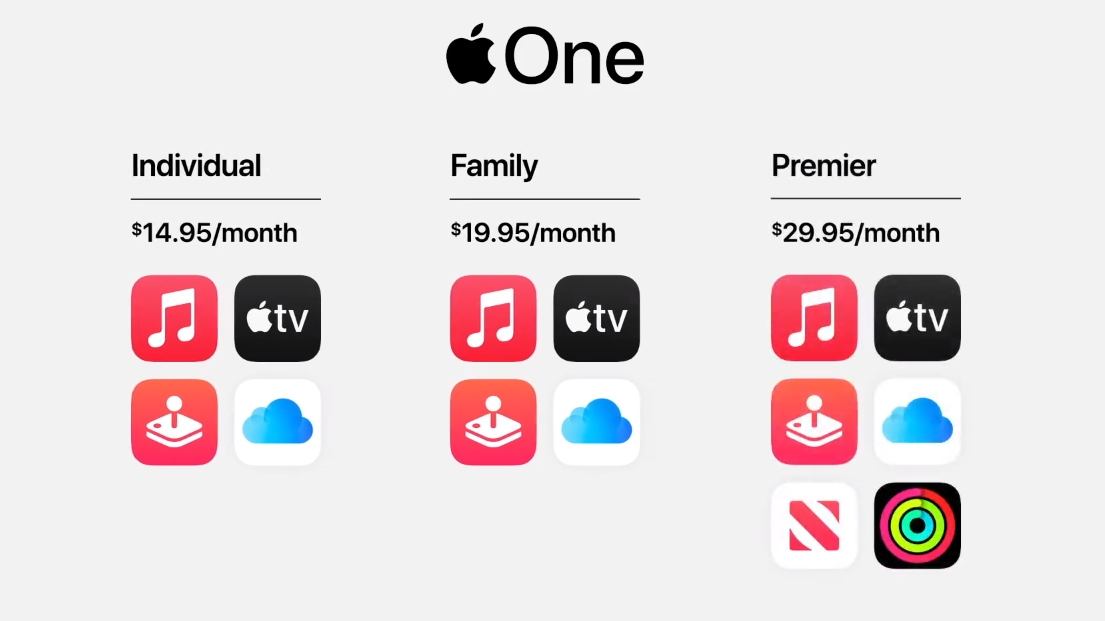
We detailed the three Apple One tiers above, including their pricing and apps. But which is best for you?
If you're just a casual Apple user, the Individual subscription is probably best for you. It doesn't cost too much, provides a moderate amount of storage space and gives you the three key entertainment apps. You won't really need the extras of the other tiers.
The Family tier is a little more niche, but it'd be great for a group of the type of person who would be described above, though it might not be ideal for families who just share the same Apple login or subscription service details.
Instead, it's best suited for people who use their iPads or MacBooks for work, as that extra 150GB storage over the Individual tier comes for a very reasonable price – maybe you don't need to be in a family to benefit from the Family Tier.

The Premier tier – at time of writing, at least – isn't that good a deal, simply because Fitness Plus hasn't launched yet. When that's out, we'll revise that statement.
Premier is likely best for people really entrenched in the Apple ecosystem, who eat, sleep, drink and wear Apples and Macs – more particularly, it'd be best for professional users, who already use Apple's Pro products.
The huge amount of storage space would be perfect for large video files or huge amounts of music, photos or documents, so if you're sending a video you shot on your iPhone, to your iPad to edit, you'd make best use of this tier.
Remember Apple Fitness Plus will require an Apple Watch, so you'll need one to make the most of the service, and Apple News Plus only works on iOS or MacOS products too. We'd guess, though, that those are just cool benefits to a super-huge storage plan, not the other way around.


No comments